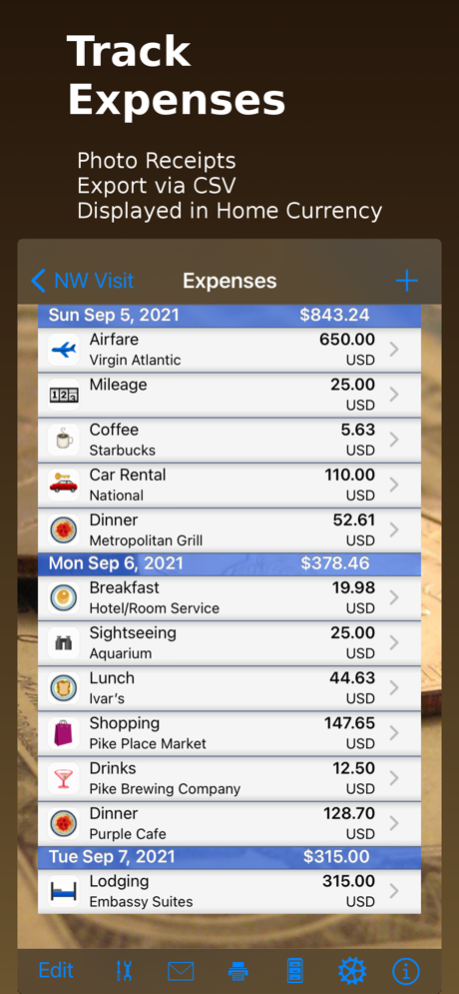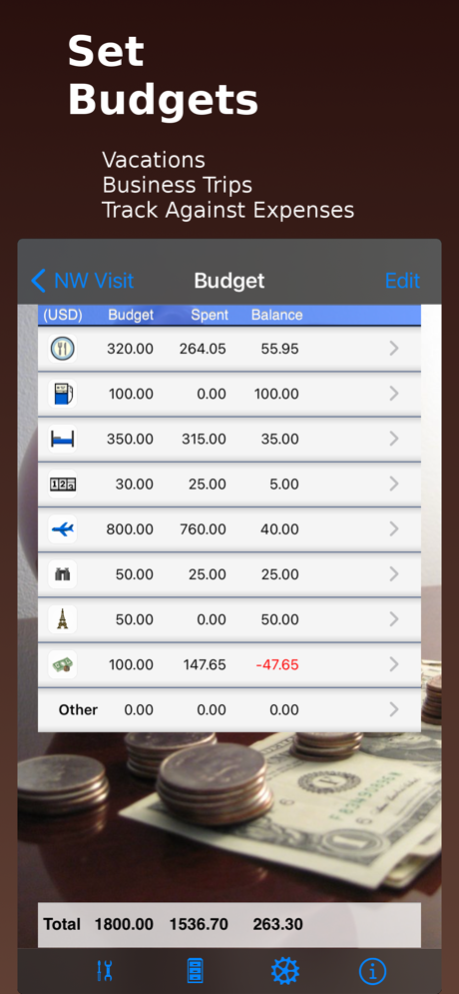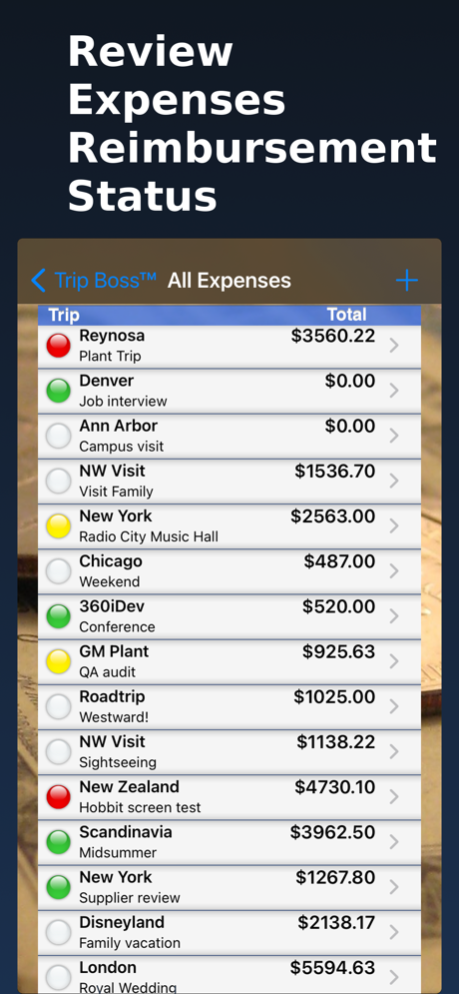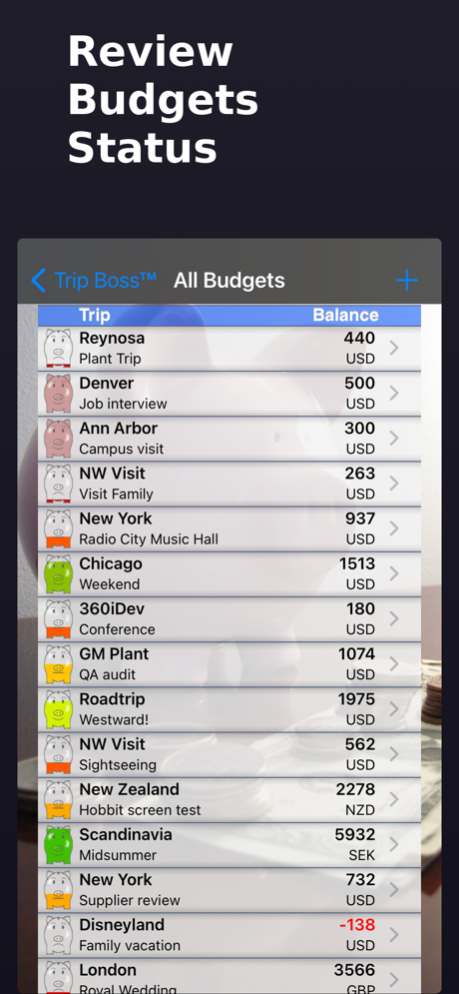Trip Boss Expense manager 5.0.0
Paid Version
Publisher Description
Plan. Record. Track. Report. Review.
Heavily focused on tracking expenses by trip. Ideal for the business traveler, but flexible enough for going on holiday. The budget feature is perfect for a family vacation, or for business projects. International, with real-time currency and a bonus currency calculator. You can even use the tip calculator when you're not traveling.
“Without a doubt, the best travel expense app out there....Trust me, I've used them all.” –Volente13
**Featured by Apple in Finance New & Noteworthy**
Track Expenses, Set Budgets, Convert Currencies, Calculate Tips & Meal Cost Splits.
TRACK EXPENSES:
- 50+ expense categories, including mileage, or add your own
- Real-Time Currency Rates, set your home currency
- Foreign expenses displayed in home currency
- Photo Receipts—snap a pic, never lose a receipt again.
- Location support means quick entry of places, enter details later
- Fuel economy calculated within the fuel expense
- Export expense reports—email customized simple expense reports, summarized or itemized
- Reports export in CSV or HTML
- Print all or single photo receipts
- Track expense report Reimbursement Status at a glance
- Track against budgets
SET BUDGETS:
- Customize for each trip
- Create templates for repeating trips
- Choose budget currency, all expenses are converted
- View list of expenses in each budget bucket
- 50+ budget and expense categories included, or add your own
- Review all Trip Budgets' status at a glance
CONFIGURE, CUSTOMIZE
- International units, currencies, & preferences, like date/time/number formats
- Customize categories, places, payment types, clients, people, personal settings
- Global Travel Data, shared by all trips. Enter once, use again.
- Hundreds of international travel providers pre-entered with contact information. Or, add your own.
- Dual navigation—by module or by trip
BACKUP
- Extra backup manually with File Sharing in iTunes
- Trip databases backed up during sync with iCloud Backup.
Stand Alone BONUS APPS
- Tip/Split Calculator
- Currency Converter
More information & screenshots available at http://creativealgorithms.com
---
Also available from Creative Algorithms:
* Date Wheel date calculator
* Serving Sizer recipe converter
* Serving Sizer Recipe Manager
Dec 10, 2020
Version 5.0.0
Fixed issue with obtaining exchange rate data.
Added support for iOS14.
Fixed bug granting location permissions.
Fixed bug concerning photo exports to Photos.
Updated default mileage to rates for 2020.
Misc bug fixes and enhancements.
Be sure to utilize File Sharing in iTunes for an extra backup of the database file and folders. Contact us for support.
Thank you for the positive feedback! Please take the time to update your review, or add one.
Keep up to date on the latest news by becoming a fan on Facebook: https://www.facebook.com/CreativeAlgorithms/
About Trip Boss Expense manager
Trip Boss Expense manager is a paid app for iOS published in the Accounting & Finance list of apps, part of Business.
The company that develops Trip Boss Expense manager is Creative Algorithms. The latest version released by its developer is 5.0.0.
To install Trip Boss Expense manager on your iOS device, just click the green Continue To App button above to start the installation process. The app is listed on our website since 2020-12-10 and was downloaded 6 times. We have already checked if the download link is safe, however for your own protection we recommend that you scan the downloaded app with your antivirus. Your antivirus may detect the Trip Boss Expense manager as malware if the download link is broken.
How to install Trip Boss Expense manager on your iOS device:
- Click on the Continue To App button on our website. This will redirect you to the App Store.
- Once the Trip Boss Expense manager is shown in the iTunes listing of your iOS device, you can start its download and installation. Tap on the GET button to the right of the app to start downloading it.
- If you are not logged-in the iOS appstore app, you'll be prompted for your your Apple ID and/or password.
- After Trip Boss Expense manager is downloaded, you'll see an INSTALL button to the right. Tap on it to start the actual installation of the iOS app.
- Once installation is finished you can tap on the OPEN button to start it. Its icon will also be added to your device home screen.